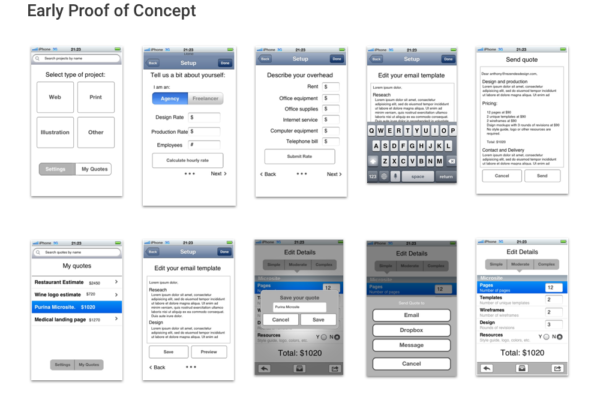Meeting The Need
The idea for Quote Roper was borne out of a universal frustration designers have with people randomly asking how much a given project would cost or how long it wold take. This scenario frequently occurs within in-house design teams where consultants need to estimate work, or in a freelancer setting in which clients need a quick ballpark estimate to understand if the work they are requesting is within budget. An early proof of concept was tested with a handful of potential users and it was determined that something lightweight and mobile-centric would be the most ideal solution.
From there, a sitemap was drawn up focusing on the main sections of the tool which included a set-up area, create estimate area, and the estimator portion of the app.